I'm really not sure how to explain how awesome this script is, but after many hours of trying to figure out how to reduce the size of a pdf file, here is the most amazing find of my day.
gs -sDEVICE=pdfwrite -dCompatibilityLevel=1.4 -dPDFSETTINGS=/screen -dNOPAUSE -dQUIET -dBATCH -sOutputFile=output.pdf input.pdf
This was able to convert my 6.4Mb file down to a measely 155Kb. Need I say more? :)
Now to make my day complete, if only I could find a means of being able to change the metadata inside the pdf file without having to download 3rd party software :( I just want to know how to view it.
Monday, April 12, 2010
Wednesday, February 3, 2010
GTA Chinatown Wars - PSP Review

After learning of his fathers death in America, Huang jumps on a plane and heads over to Liberty City to avenge his death. However, on arriving, his welcoming party turns out to be two faced fiends who attempt to murder him and throw him in the waters of Liberty City. Huang makes his way to his uncle who takes him under his wing and puts him into use to better his strangle hold over the gangs in the city. I was surprised to find Chinatown back to the GTA II format with the top down view. Maybe my expectations were too high of the processing power of my little psp =p
Reviewing GTA - Chinatown on PSP is a bit of a hard one. For game play and enjoyment, I rate this game extremely high. I've been very addicted to it and out of all my psp games, I've spent probably 90% of my time on this game.
 The missions are really interesting and varied and the sub missions follow along the game play of the awesome GTA III and GTA Vice City. You can "borrow" ;) a cab and pick up fares to earn you more money, or "borrow" a fire engine and put out fires for more money. You can take a police car and stop crime. But there are some new features that I haven't seen before, however, I should point out that I haven't played GTA IV or San Andreas, so perhaps some of these features were in these games. But you can tattoo people to earn money, but scratch it tickets to win money and weapons and possibly my most favourite part, you can buy and sell drugs to people. Possibly one of the most controversal parts of the game, but to REALLY earn some decent money, you need to do this. It is also a requirement to provide some drugs to participate in some of the missions.
The missions are really interesting and varied and the sub missions follow along the game play of the awesome GTA III and GTA Vice City. You can "borrow" ;) a cab and pick up fares to earn you more money, or "borrow" a fire engine and put out fires for more money. You can take a police car and stop crime. But there are some new features that I haven't seen before, however, I should point out that I haven't played GTA IV or San Andreas, so perhaps some of these features were in these games. But you can tattoo people to earn money, but scratch it tickets to win money and weapons and possibly my most favourite part, you can buy and sell drugs to people. Possibly one of the most controversal parts of the game, but to REALLY earn some decent money, you need to do this. It is also a requirement to provide some drugs to participate in some of the missions.I say this is a hard game to review, because the most part, the game play is awesome and addictive. But there are some oddities in the game play that just, annoy me. For instance, to get the police to chase you (not that you want that) but the only way is to affect them directly. Run into one of the police cars, or kill one of the officers or just try to hijack the police car with them inside. But if I run over pedestrians or run into other vehicles with the police nearby, nothing happens.
Also, you can have 3 police stars chasing after you (3 stars is pretty bad. Means A LOT of police cars and fed vans) but I can go into a shop or one of my properties or go start a mission and the police leave you alone and your 3 star rating disappears. This is GREAT for you as a player, but makes the game MUCH easier when you realise this. Another big flaw in this game and perhaps my expectations are too high, but when you get a bit of speed up in a car, the background fails to load quick enough and you find yourself driving on a grey background with no buildings or roads to be seen.
I find the missions are great, but sometimes the easiness of them makes it more interesting to put out fires or catch criminals or deal drugs. I don't know how much time I've spent buying and selling drugs in this game =) I would give the game 9/10 for this part, but the little failings of it like the background not loading and the bad AI of the police forces me to give it an 8/10.
Great game, definitely one for you collection!
Thursday, October 29, 2009
Basic Elastix Setup
Tuesday night found me setting up a home Elastix box, really for no other reason but to learn how. I had a LinkSys SPA942 phone to use and a Pennytel account which I was already using through a Sipura. To get the phone to talk through the Elastix box, ended up being super easy.
Installing Elastix was no problems at all. Just follow the simple steps and it installs. Elastix has a SUPER nice web interface, so I simply went to the address of the new Elastix install from Firefox on another machine and did all the administration from it. The username and password for the web server is a little odd, but can be found on the Elastix web site under their Installation Instructions. (http://www.elastix.org/index.php?option=com_openwiki&Itemid=27&id=installation)
Username: root
Password: palosanto
Side Note: Why palosanto? PALOSANTO SOLUTIONS started the Elastix project a few years ago ;)
Anyways, when you log into the Elastix web interface, you find that there are quite a few options. PBX Configurations, Extensions, Outbound Routes, Trunks, IM, Billing, Email, Reports ........ and the list seems to go on. Elastix has a great number of different options which is why it is so nice to use. However, to set up a single phone and get it making calls, or even setting up multiple phones and having them make calls, is quite easy as I discovered.
I've broken it up into 4 simple steps.
Step 1. Set up the phone.
When you plug the phone in to the network, it SHOULD come up with an IP address. This will come from your DHCP server. Most phones will have a web interface and it's recommended you use it. You CAN set the phone up AT the phone, but it's much easier to use a mouse and keyboard. At this point, I again logged into the phone from a remote machine (the same one I was accessing the Elastix web interface from) The most important part of setting up the phone, is to set it's extension number, the proxy and the password. On the SPA942, you need to go Advanced and then go to Ext 1 to see where these settings are. The screen looks similar to this:
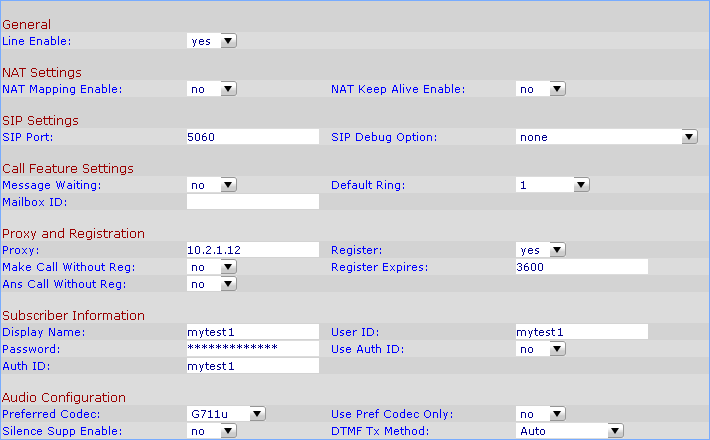
The extension number you can make up yourself. In my case, I used 103. This number goes in the User Id. The proxy becomes the IP address of the Elastix box. Just set the password that the Elastix box will use to register the phone.
The phone is now set up :)
Step 2. Set up the extension and make the phone register.
Go back to the Elastix web interface. Go to PBX Configuration -> Extensions and click on [Add Extension].
Set a display name. It is just the name that will appear on the phone when it registers.
Next, set the extension number. This NEEDS to be the same as the extension number (User Id) you put on the phone. This is how elastix distinguishes between the phones.
You now need to set the field called "secret". This REALLY means password. The password needs to be the same as the password that corresponds to the password on the phone.
Click on Submit to save the changes. You will then get an option just under the tabs, to [Apply the changes]. Click on that. Your phone should now recieve the new information from Elastix and register itself. If you want to be sure, just cycle the power on the phone. On the SPA942, the 4 buttons down the right side of the lcd screen turn green when it's registered with Elastix.
Step 2. Set up the Trunk.
While still in the PBX Configuration, go to Trunks and click on [Add SIP Trunk].
The "Trunk" is the part in VOIP that tell Elastix to pass a call through this connection. This is where you put in all the details of your VOIP provider. In my case, it was Pennytel.
The first step is to give the Trunk an outbound caller id. Put it in the format of ["Caller Name"]
I also had to add some dial rules. I wanted all 8 digit phone numbers to be treated as local calls, so I forced the area code in front of the number by adding a dial rule of [07+XXXXXXXX]
I really wanted to see if I could make calls, so I made my first Trunk an Outbound trunk. So all I needed to do next was put in the Outbound Peer Details. Simply delete all the default information in the field and enter in the information provided by your VOIP provider. I'm with Pennytel, so my Peer Details are;
disallow=all
allow=ulaw&alaw
canredirect=no
host=sip.pennytel.com
insecure=very
qualify=yes
secret=your password
type=peer
username=your Pennytel sip number or DID number
Step 3. Set up the Out bound route.
The Outbound Route ties certain phone numbers with trunks. This means you can send different phone calls through different providers.
From the PBX Configuration menu, click on [Outbound Routes]. Add a new outbound route. Firstly, give the outbound route a recognisable name. I set up 2 outbound routes just for laughs. The first one was a "Local" OR and then a "Mobile" OR. I linked both of those OR's to the trunk I created and had to set some phone number rules and then I was away, making phone calls from the newly setup Elastix box.
Installing Elastix was no problems at all. Just follow the simple steps and it installs. Elastix has a SUPER nice web interface, so I simply went to the address of the new Elastix install from Firefox on another machine and did all the administration from it. The username and password for the web server is a little odd, but can be found on the Elastix web site under their Installation Instructions. (http://www.elastix.org/index.php?option=com_openwiki&Itemid=27&id=installation)
Username: root
Password: palosanto
Side Note: Why palosanto? PALOSANTO SOLUTIONS started the Elastix project a few years ago ;)
Anyways, when you log into the Elastix web interface, you find that there are quite a few options. PBX Configurations, Extensions, Outbound Routes, Trunks, IM, Billing, Email, Reports ........ and the list seems to go on. Elastix has a great number of different options which is why it is so nice to use. However, to set up a single phone and get it making calls, or even setting up multiple phones and having them make calls, is quite easy as I discovered.
I've broken it up into 4 simple steps.
Step 1. Set up the phone.
When you plug the phone in to the network, it SHOULD come up with an IP address. This will come from your DHCP server. Most phones will have a web interface and it's recommended you use it. You CAN set the phone up AT the phone, but it's much easier to use a mouse and keyboard. At this point, I again logged into the phone from a remote machine (the same one I was accessing the Elastix web interface from) The most important part of setting up the phone, is to set it's extension number, the proxy and the password. On the SPA942, you need to go Advanced and then go to Ext 1 to see where these settings are. The screen looks similar to this:
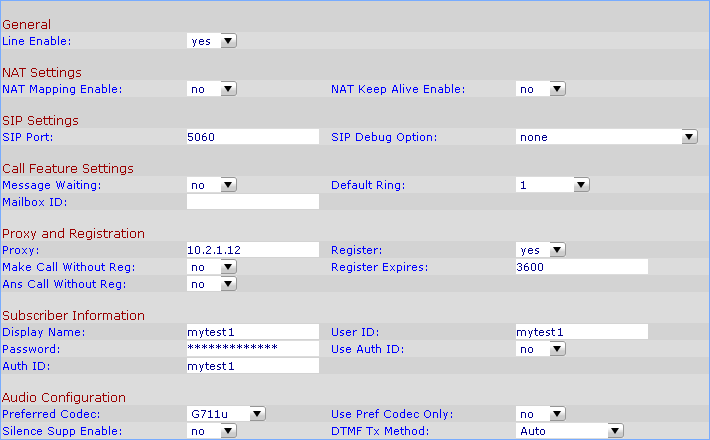
The extension number you can make up yourself. In my case, I used 103. This number goes in the User Id. The proxy becomes the IP address of the Elastix box. Just set the password that the Elastix box will use to register the phone.
The phone is now set up :)
Step 2. Set up the extension and make the phone register.
Go back to the Elastix web interface. Go to PBX Configuration -> Extensions and click on [Add Extension].
Set a display name. It is just the name that will appear on the phone when it registers.
Next, set the extension number. This NEEDS to be the same as the extension number (User Id) you put on the phone. This is how elastix distinguishes between the phones.
You now need to set the field called "secret". This REALLY means password. The password needs to be the same as the password that corresponds to the password on the phone.
Click on Submit to save the changes. You will then get an option just under the tabs, to [Apply the changes]. Click on that. Your phone should now recieve the new information from Elastix and register itself. If you want to be sure, just cycle the power on the phone. On the SPA942, the 4 buttons down the right side of the lcd screen turn green when it's registered with Elastix.
Step 2. Set up the Trunk.
While still in the PBX Configuration, go to Trunks and click on [Add SIP Trunk].
The "Trunk" is the part in VOIP that tell Elastix to pass a call through this connection. This is where you put in all the details of your VOIP provider. In my case, it was Pennytel.
The first step is to give the Trunk an outbound caller id. Put it in the format of ["Caller Name"
I also had to add some dial rules. I wanted all 8 digit phone numbers to be treated as local calls, so I forced the area code in front of the number by adding a dial rule of [07+XXXXXXXX]
I really wanted to see if I could make calls, so I made my first Trunk an Outbound trunk. So all I needed to do next was put in the Outbound Peer Details. Simply delete all the default information in the field and enter in the information provided by your VOIP provider. I'm with Pennytel, so my Peer Details are;
disallow=all
allow=ulaw&alaw
canredirect=no
host=sip.pennytel.com
insecure=very
qualify=yes
secret=your password
type=peer
username=your Pennytel sip number or DID number
Step 3. Set up the Out bound route.
The Outbound Route ties certain phone numbers with trunks. This means you can send different phone calls through different providers.
From the PBX Configuration menu, click on [Outbound Routes]. Add a new outbound route. Firstly, give the outbound route a recognisable name. I set up 2 outbound routes just for laughs. The first one was a "Local" OR and then a "Mobile" OR. I linked both of those OR's to the trunk I created and had to set some phone number rules and then I was away, making phone calls from the newly setup Elastix box.
Sunday, September 27, 2009
Wiikey V2 vs Wii Sports Resort
DISCLAIMER: I am NOT an expert on this. These are just my views, observations and results based on my own efforts to find information and upgrade the firmware on my console.
After installing the Wiikey V2 in March 2009 (about 6 months ago) I've gotten away without having to update the Wii firmware up till now. I never had a need. There were no games out there that grabbed my attention enough to make me want to go, "YES! I need this game." I found that the games I enjoyed, didn't need an update and any that did, I wasn't interested in ENOUGH to risk bricking my Wii through a bad update.
That was, up until now. Wii Sports Resort changed all that. I've played it a number of times on other machines and absolutely love it. It is one of those must have games IMO. But to play it, I was faced with a dilema. I've heard all the horror stories of "bricking your Wii" due to conflicts between the Wiikey and the firmware. I know all about the lovely firmware that Nintendo released that detected the Wiikey and broke everything. So, I'd be lying if I said I wasn't a little concerned about updating the Wii firmware. And finding an exact answer on the topic on the internet felt like wading through pages and pages of some sort of policitical party's promises full of "he said she said" and old out dated information that had little to nothing to do with my situation.
Which brings me to the reason for this blog. To update the firmware on your Wii for Wii Sports Resort when you have a Wiikey V2 installed, you need to have the firmware of your Wiikey up to 1.9s. This is the first obstacle I came across. How the hell do I find out what version of the firmware my Wiikey is on? Well, short answer, you can't. Sux to be you or me in this case. This is where things started to become educated guesses, but hopefully this will help you too. The firmware 1.9s for the Wiikey V2 was released in March 2008. (Go here for info: http://wii.qj.net/WiiKey-Firmware-update-v1-9s-released/pg/49/aid/116835) So my assumption was that any new Wiikey V2's purchased after that date from a reputable dealer SHOULD have the latest firware (1.9s) installed on it. My Wiikey was installed in March 2009. Oh happy days.
Some of the nice features of the Wiikey V2 is that it "has an inbult update blocker that allows you to block updates from NTSC game, which means you cannot brick your console by accident! [And] Upgradeable/configureable via DVD. Tthe modchip's SPI flash (where all the game authentication is stored) is 100% upgradable via a DVD." (Retrieved September 28, 2009, from http://www.ozmodchips.com/wiikey-v2-installation-1075-only-p-181.html) So I just needed to make sure that the dvd that I was upgrading my firmware from, was a PAL game. I simply got hold of a purchased version of Wii Sports Resort and ran the update and I was ready to go.
At this point, I'd like to add some notes. You can configure the Wiikey by downloading the Config disk and running it on the Wii. If you do, make sure you've ONLY enabled updating of the Wii firware according to the region you purchased the Wii (http://www.wiikey.cn). My recommendation is, DON'T update your Wii firmware from a downloaded game. I don't think you can EVER be certain that the game really is from the region you believe it is. And EVENTHOUGH Wiikey promises to not allow the update from a different region, can you really ever be sure? Would YOU risk a broken console over it?
In the end, make sure the firmware of your Wiikey V2 is 1.9s. If it isn't, download the update and install it (Look at afterdawn.com). Once you've done this, you SHOULD have no problems updating from the game DVD. (When I started, I didn't even know this :p)
Best of luck.
After installing the Wiikey V2 in March 2009 (about 6 months ago) I've gotten away without having to update the Wii firmware up till now. I never had a need. There were no games out there that grabbed my attention enough to make me want to go, "YES! I need this game." I found that the games I enjoyed, didn't need an update and any that did, I wasn't interested in ENOUGH to risk bricking my Wii through a bad update.
That was, up until now. Wii Sports Resort changed all that. I've played it a number of times on other machines and absolutely love it. It is one of those must have games IMO. But to play it, I was faced with a dilema. I've heard all the horror stories of "bricking your Wii" due to conflicts between the Wiikey and the firmware. I know all about the lovely firmware that Nintendo released that detected the Wiikey and broke everything. So, I'd be lying if I said I wasn't a little concerned about updating the Wii firmware. And finding an exact answer on the topic on the internet felt like wading through pages and pages of some sort of policitical party's promises full of "he said she said" and old out dated information that had little to nothing to do with my situation.
Which brings me to the reason for this blog. To update the firmware on your Wii for Wii Sports Resort when you have a Wiikey V2 installed, you need to have the firmware of your Wiikey up to 1.9s. This is the first obstacle I came across. How the hell do I find out what version of the firmware my Wiikey is on? Well, short answer, you can't. Sux to be you or me in this case. This is where things started to become educated guesses, but hopefully this will help you too. The firmware 1.9s for the Wiikey V2 was released in March 2008. (Go here for info: http://wii.qj.net/WiiKey-Firmware-update-v1-9s-released/pg/49/aid/116835) So my assumption was that any new Wiikey V2's purchased after that date from a reputable dealer SHOULD have the latest firware (1.9s) installed on it. My Wiikey was installed in March 2009. Oh happy days.
Some of the nice features of the Wiikey V2 is that it "has an inbult update blocker that allows you to block updates from NTSC game, which means you cannot brick your console by accident! [And] Upgradeable/configureable via DVD. Tthe modchip's SPI flash (where all the game authentication is stored) is 100% upgradable via a DVD." (Retrieved September 28, 2009, from http://www.ozmodchips.com/wiikey-v2-installation-1075-only-p-181.html) So I just needed to make sure that the dvd that I was upgrading my firmware from, was a PAL game. I simply got hold of a purchased version of Wii Sports Resort and ran the update and I was ready to go.
At this point, I'd like to add some notes. You can configure the Wiikey by downloading the Config disk and running it on the Wii. If you do, make sure you've ONLY enabled updating of the Wii firware according to the region you purchased the Wii (http://www.wiikey.cn). My recommendation is, DON'T update your Wii firmware from a downloaded game. I don't think you can EVER be certain that the game really is from the region you believe it is. And EVENTHOUGH Wiikey promises to not allow the update from a different region, can you really ever be sure? Would YOU risk a broken console over it?
In the end, make sure the firmware of your Wiikey V2 is 1.9s. If it isn't, download the update and install it (Look at afterdawn.com). Once you've done this, you SHOULD have no problems updating from the game DVD. (When I started, I didn't even know this :p)
Best of luck.
Wednesday, June 17, 2009
Web Page Load Speed
One of the things I've done in the past, especially for coding and ease of finding the information, I like to break up my css into separate files, into smaller more manageable files. Generally each class (php class) or section of the page is broken up into these files. I've also done a similar thing with my javascript files. However, one thing I've learnt lately is that loading 20 different files into the home page rather than 1 css file and 1 js file, causes a HUGE difference in load times.
Even white space in my code can cause a difference of seconds in loading a page. It starts to make sense why code that I download from the net is in one or two lines with very few spaces ;)
Even white space in my code can cause a difference of seconds in loading a page. It starts to make sense why code that I download from the net is in one or two lines with very few spaces ;)
Tuesday, June 16, 2009
IE vs The Rest Of The World
You've just gotta love how you can create a web page and in almost EVERY web browser, it just works (so long as you've followed the standards) but with IE, most of the time, it just doesn't. And THEN, (and this is my favourite) it might work in 8, but probably have broken parts in 7 and MORE THAN LIKELY, just be absolutely stuffed in 6.
OK... so here's some of my little tidbits I've found for fixing some web pages in IE.
First off, Version 6.
1. Setting a height of 100% just WILL NOT WORK, unless you set the height of the parent div.
2. Remember, png's aren't supported until version 7. You will need to use something like a "iepngfix.htc" file to fix this issue.
3. position:fixed doesn't work. AT ALL. The work around here is to use an absolute.
Version 7.
1. clear:both doesn't work. The best solution is to set a min-height in the div BEFORE where the clear:both is called.
OK... so here's some of my little tidbits I've found for fixing some web pages in IE.
First off, Version 6.
1. Setting a height of 100% just WILL NOT WORK, unless you set the height of the parent div.
2. Remember, png's aren't supported until version 7. You will need to use something like a "iepngfix.htc" file to fix this issue.
3. position:fixed doesn't work. AT ALL. The work around here is to use an absolute.
Version 7.
1. clear:both doesn't work. The best solution is to set a min-height in the div BEFORE where the clear:both is called.
Thursday, June 11, 2009
ExtJS Tabpanels and Forms
Three days, that's right, three days I've been googling and wrestling with this problem. How do I put a form, inside a tabpanel, inside a form, inside a tabpanel? No, I didn't write that too many times, what I'm after is a set of components inside a tabpanel inside a parent tabpanel. It's simply tabs inside tabs. Not something that I think is good practice, however, something I needed to do.
I pulled it apart to it's most primary issue, a form with a tabpanel in it with components inside a tab page. Here's the thing, YOU CAN'T. Well, not that I could find. The secret is, add the tabpanel to a panel NOT a formpanel. Apparently you can not nest form panels inside form panels. A FormPanel is a mixture of a Panel with form layout and a BasicForm object. You can only have one BasicForm in a hierarchy, so you need to just use normal panels in a form layout in children.
var ParentForm = new Ext.Panel({
labelAlign: 'side',
border: false,
frame: true,
autoHeight:true,
layout: 'column'});
var MyTabPanel = new Ext.TabPanel({
width:400,
height:300,
frame:true,
deferredRender:false
});
var MyTabSheet = new Ext.Panel({
title: 'New Tab',
autoHeight: true });
var MyTabSheetForm = new Ext.FormPanel({
labelAlign: 'side',
border: false,
frame: true,
width: 300,
layout: 'column',
height: 300,
items:[{
xtype:'textfield',
fieldLabel: 'Office Switch',
name: 'switch',
anchor:'95%'}]
});
// ---- add the tab sheet to the tab panel
MyTabPanel.add(MyTabSheet);
// ---- set the active tab
MyTabPanel.setActiveTab(0);
// ---- add the formpanel to the tabsheet
MyTabSheet.add(MyTabSheetForm);
I pulled it apart to it's most primary issue, a form with a tabpanel in it with components inside a tab page. Here's the thing, YOU CAN'T. Well, not that I could find. The secret is, add the tabpanel to a panel NOT a formpanel. Apparently you can not nest form panels inside form panels. A FormPanel is a mixture of a Panel with form layout and a BasicForm object. You can only have one BasicForm in a hierarchy, so you need to just use normal panels in a form layout in children.
var ParentForm = new Ext.Panel({
labelAlign: 'side',
border: false,
frame: true,
autoHeight:true,
layout: 'column'});
var MyTabPanel = new Ext.TabPanel({
width:400,
height:300,
frame:true,
deferredRender:false
});
var MyTabSheet = new Ext.Panel({
title: 'New Tab',
autoHeight: true });
var MyTabSheetForm = new Ext.FormPanel({
labelAlign: 'side',
border: false,
frame: true,
width: 300,
layout: 'column',
height: 300,
items:[{
xtype:'textfield',
fieldLabel: 'Office Switch',
name: 'switch',
anchor:'95%'}]
});
// ---- add the tab sheet to the tab panel
MyTabPanel.add(MyTabSheet);
// ---- set the active tab
MyTabPanel.setActiveTab(0);
// ---- add the formpanel to the tabsheet
MyTabSheet.add(MyTabSheetForm);
Subscribe to:
Posts (Atom)
